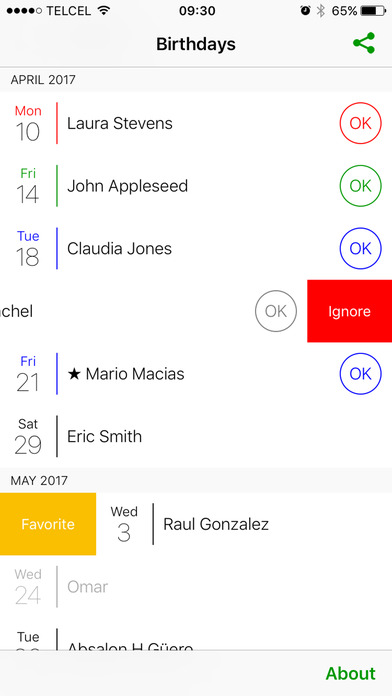Birthday Widget app for iPhone and iPad
Never miss a birthday again!
We put a Widget on your iPhone Today screen that reminds you of birthdays in advance so you can "prepare" for them, set reminders or call that person to arrange to meet. Then you can snooze that reminder and get it back again the very day of the birthday.
If you didnt acknowledge a birthday on the day it took place, the reminder will stay in place for some days at the top of the Widget so you dont just forget it and later have to pay any consequences ;)
We use the information you already have, using the birthdays on your contact list. If you want to add a birthday, go into the contact and add that information inside the iOS Phone default app and it will appear both on the app and on the Widget.
Yeah, we know Facebook sends reminders. But what about taking control of this particularly important issue? It also may be a good time to weed out the important from the unimportant people.
FAQs:
Do I have to open the App every time I add a new birthday?
The Widget is "live", detects new birthdays, and is designed to be used almost solely without much need for the main App. Just make sure: you add the Widget to the Today screen, and that you open the main App at least once.
I clicked OK on a contact by accident but I want the reminder to come back. Is that possible?
Sure! When you click on the contact in the Widget, you have a few seconds to undo the acknowledgement. If the birthday already went away, you may go into the main App and reactivate it, by clicking on the grey OK button.
Can i have some extra days to prepare for those special friends of mine?
Of course! If you swipe a contact right, youll find a "Favorite" option. If set, the reminder will appear 10 days in advance, instead of the stock 4 days for "regular" contacts.
What about the other way around, for birthdays I dont want reminders of?
Thats included as well: swipe right and youll find an option to ignore a birthday. You could even hide ignored contacts by going into the iPhone Settings App and into the Birthday Widget App section and activating such option.